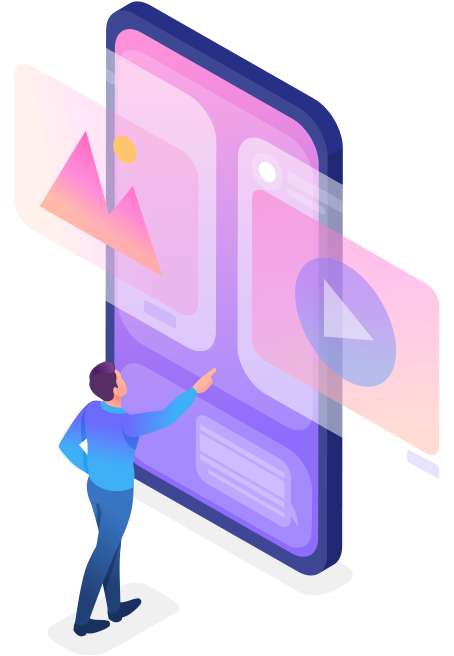
RESOURCES
What’s Your Issue? | Auto sub-task creation in Jira | #1
Dikla Tavor Haimpur, Lior Swissa, Atlassian Experts
May 10, 2022
Talking JIRA with matrix DevOps Experts
Tired of manually creating issues in Jira? We are too. Dikla Tavor-Haimpur, our Innovation and Tools manager, has gotten very frustrated trying to automate the process. Thanks to Lior Swissa, one of our Atlassian experts, we can share the solution with you! Check out our new video and find out how Auto sub-task creation works in JIRA. So… what’s your issue?
Here is the flow:
• Create Automation:
• Enter the automation zone:
o Go to “Active Sprint”
o Click the lightning icon o Click “Create Automation”
• Create your automation:
• First, declare when we want our automation to run (e.g., every time a “Story” is created)
o Click “Issue created” and then “New Condition” —– “If block”
o Now, under “add conditions”, select the “Issue fields condition”
o Then select the “Issue type” Field and the “equals” Condition
o Under Value – select “Story”
• Second, set the actions we want to automatically run (Create a new sub task):
o Click “New Action”
o “Create issue” o Issue type = Sub-task
o You can set the summary and description either as text you specify or as values that will be copied from the parent `
• Click “Save”
• That’s it!
Now, create another story and make sure that the sub-task is indeed created.
Feel free to look at the (many) other options that Jira automation has to offer – they are getting better and better! 😊
Oh – we strongly advise that you to try the automation in a sandbox environment before applying them to production.
Have fun! See you next issue 🙂







